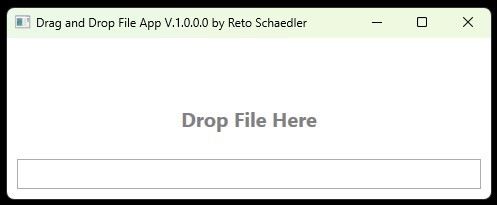Do you often face the challenge of needing to create a link to a file from a program? Our application simplifies this process for you.
With Drag and Drop File App, you can effortlessly create a file link by simply dragging and dropping the file onto the application window. Once dropped, the application automatically generates a link and copies it to your clipboard. You can then paste this link into any application (Outlook, Word, etc.) using Control-V.
This convenient tool saves you time and streamlines your workflow, making file link creation a breeze.